Basic 3D Design and Modeling Using Tinkercad
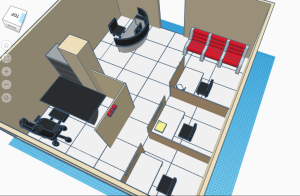
Tinkercad is a user-friendly, web-based 3D design and modeling tool ideal for beginners, educators, and hobbyists. It offers an intuitive drag-and-drop interface where users can create 3D models by combining basic shapes like cubes, spheres, and cylinders. With its simple yet powerful tools, Tinkercad allows users to modify dimensions, rotate objects, and group components to build complex designs. It also includes features for circuit design and coding, making it versatile for various STEM projects. Since it runs in a browser, no installation is required, and designs can be easily exported for 3D printing or further editing in advanced software. Tinkercad is a great starting point for learning 3D modeling and fostering creativity in a fun, accessible way.
Course Features
- Lectures 19
- Quiz 0
- Duration 10 weeks
- Skill level All levels
- Language English
- Students 0
- Certificate No
- Assessments Yes
Curriculum
- 7 Sections
- 19 Lessons
- 10 Weeks
- Introduction to 3D Design and TinkercadIn this section, students will be introduced to the fundamental concepts of 3D design and learn about the Tinkercad platform. They will understand the practical applications of 3D design and become familiar with Tinkercad's interface and tools.2
- Basic Shape Design3
- Designing Objects2
- Household Objects3
- Architectural Design3
- Advanced Techniques3
- Project-Based Learning3

